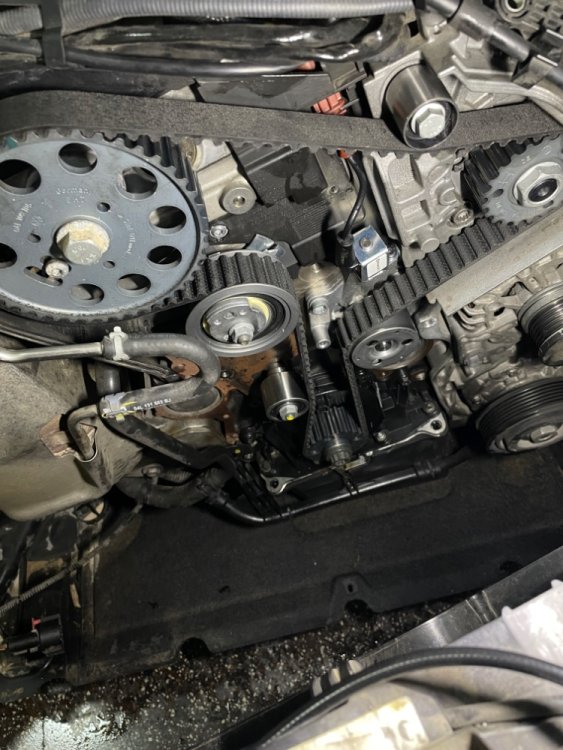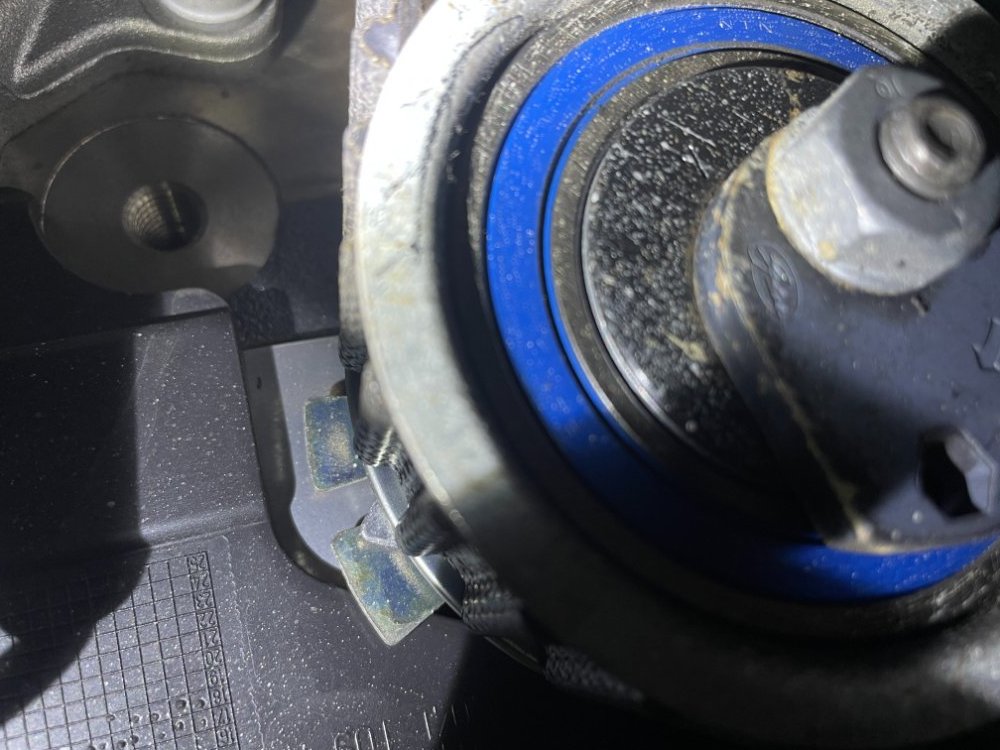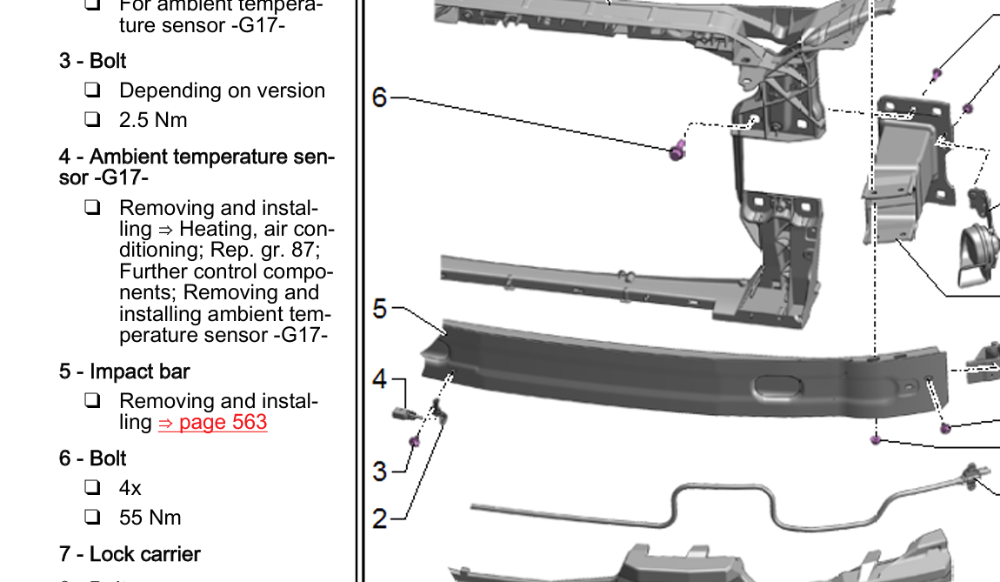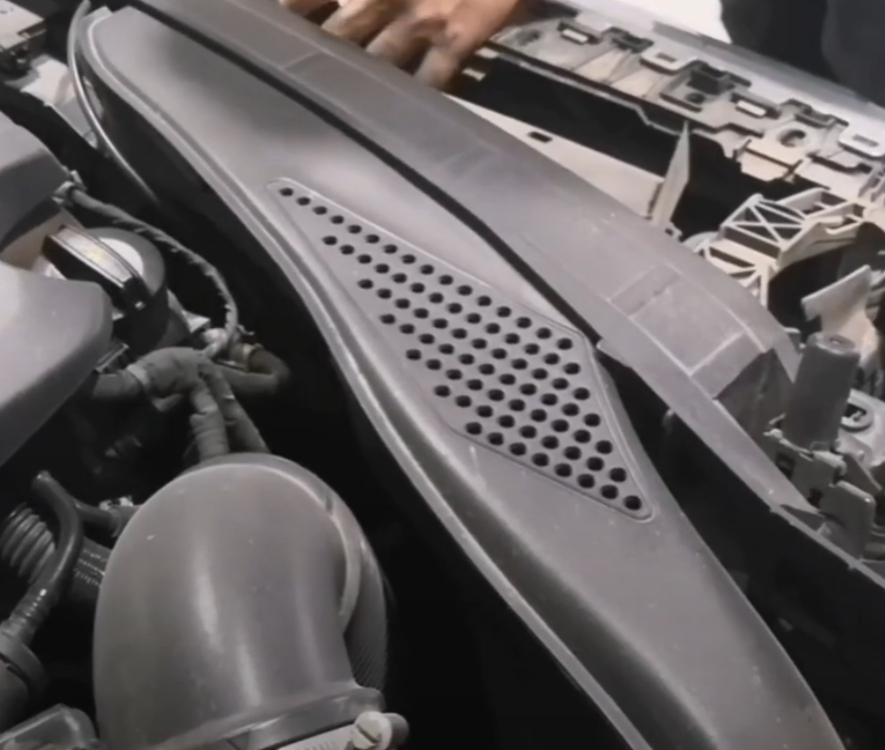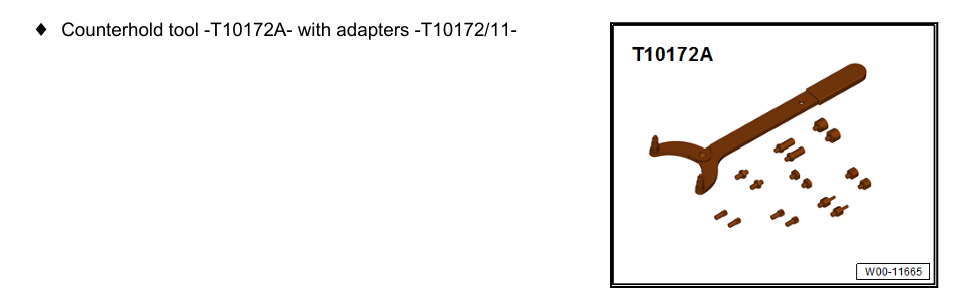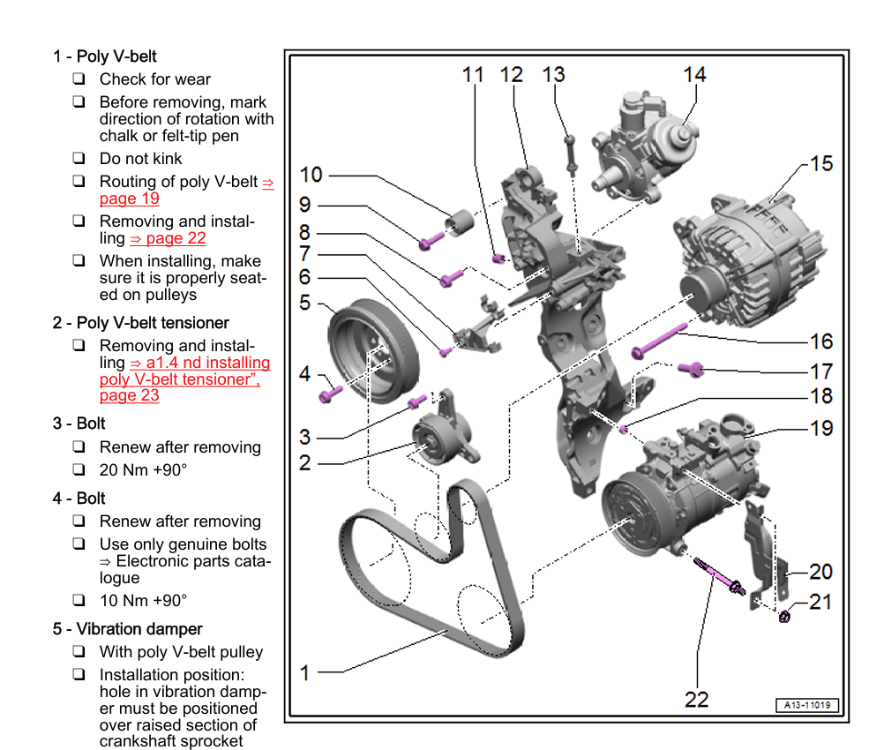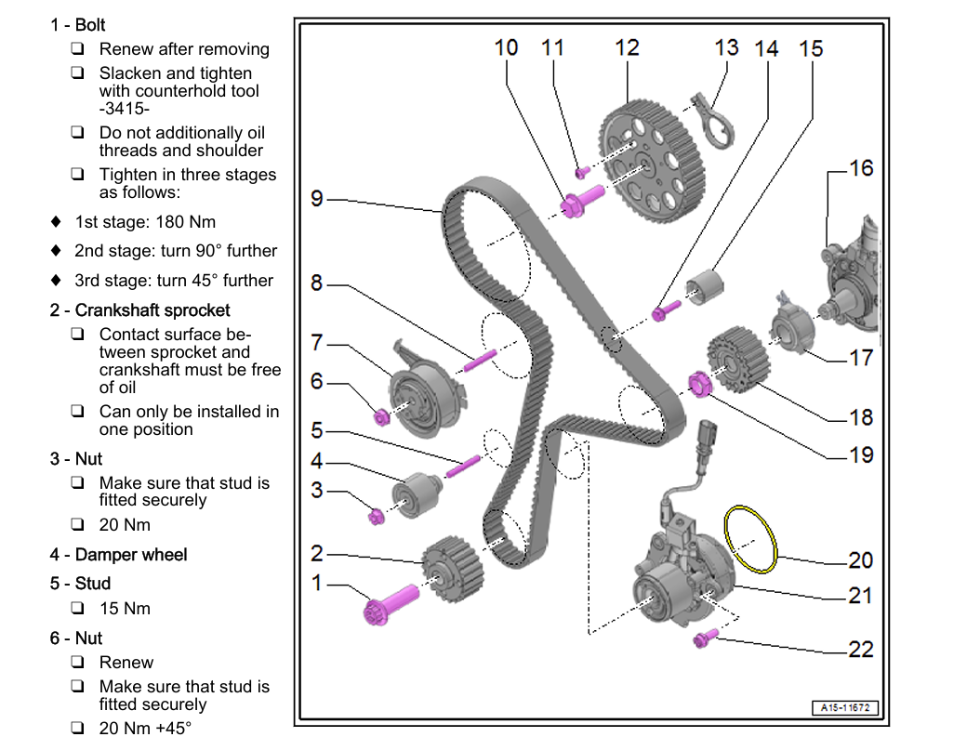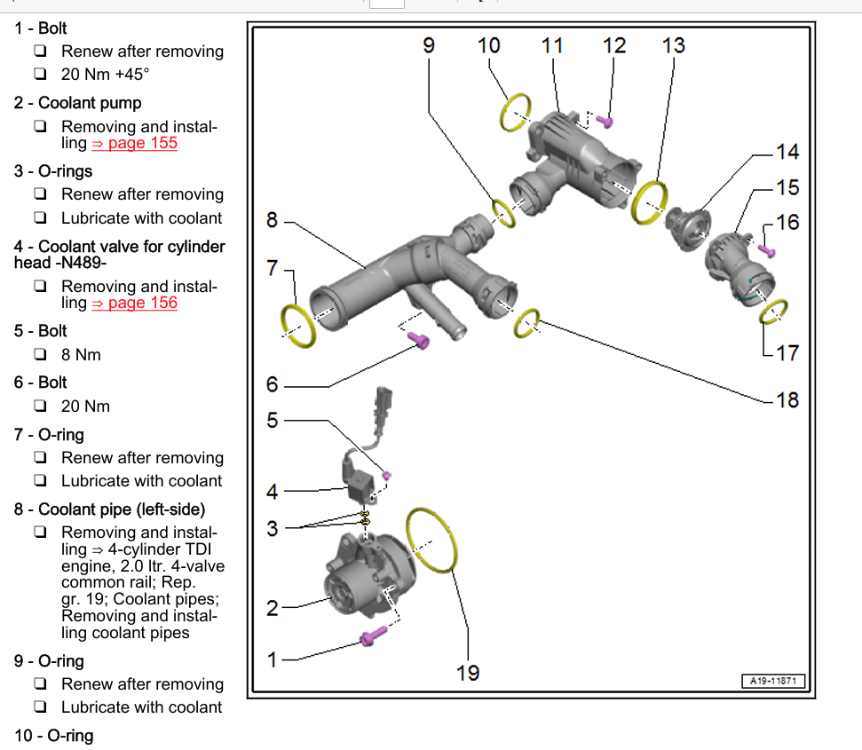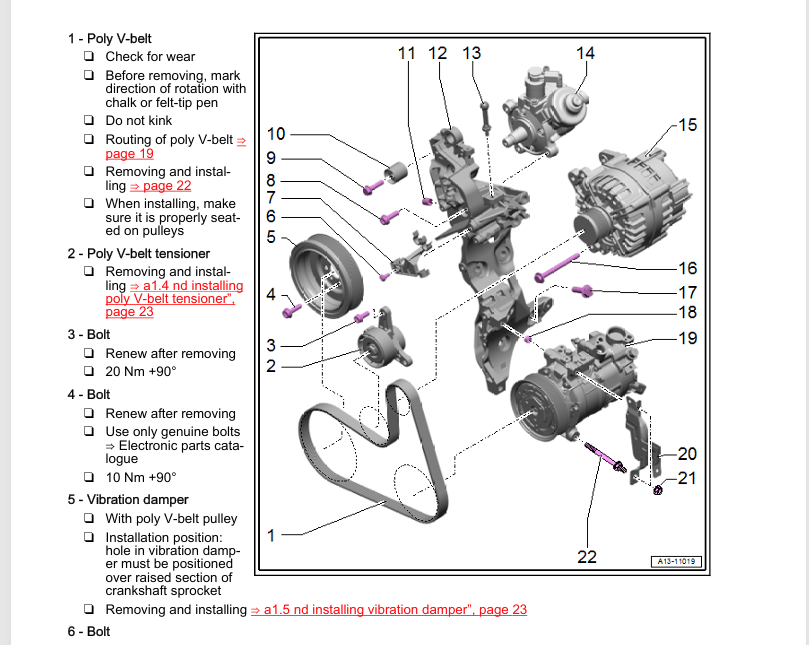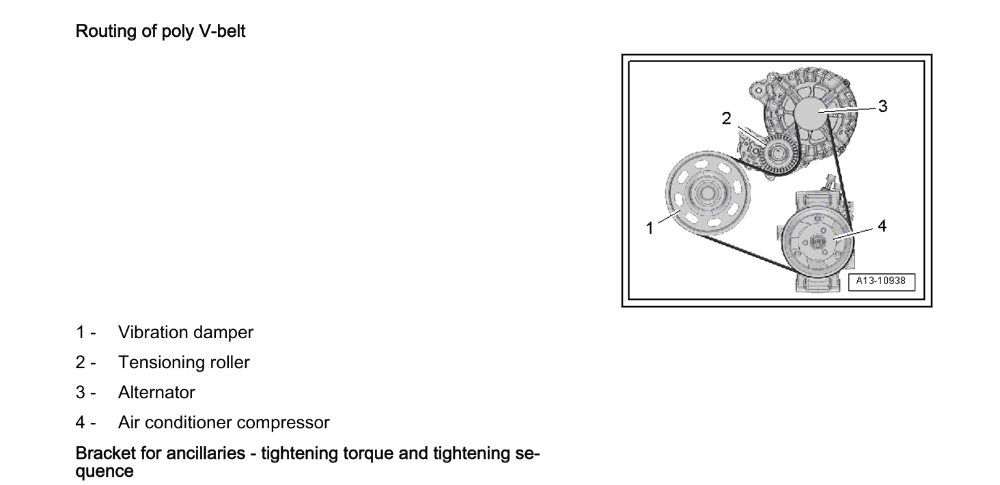-
Mensajes
318 -
Ingresó
-
Última visita
Información de perfil
-
Género
Hombre
-
Ubicación
Murcia
-
Coche
AUDI A4 B9 Advanced Edition 122 CV 2018
Visitantes recientes al perfil
El bloque de visitantes recientes está desactivado y no se muestra a otros usuarios.
Logros de falsofiltro
-

Ruido en frío que parece ser de alguna correa
falsofiltro responde a javito852 de discusión en Mecánica Audi A4 B9
Para todos esos ruiditos, esto viene de lujo https://www.amazon.es/dp/B01JS2JJE8 Con esto, pones el palito en una parte QUE NO ROTE (tornillo del tensor o de cualquier rodillo de la distribución) y oyes perfectamente si hace ruidos irregulares. Así descubrí yo que me hacía ruido tanto el tensor de la correa auxiliar como un rodillo de la distribución -

Mantenimiento caja de cambios automatica y correa de distribucion
falsofiltro responde a Salvad2r de discusión en Mecánica Audi A4 B9
¿¿?¿? Estás en el foro del A4 B9, y sin presentación... -
Distancia recorrida 0 y el coche sigue consumiendo, la división va a infinito es normal
-

Cambio de correa de distribución [En construcción]
falsofiltro responde a falsofiltro de discusión en Mecánica Audi A4 B9
Y con esto terminamos Desconectando cables del pito, sensores varios que están en el puntal, sale todo hacia adelante y dejándolo así hay espacio para trabajar Fuera polea del cigüeñal para la correa poly v y las tapas de la distribución, queda al descubierto Y nada, calamos cigüeñal con el útil, árbol de levas y bomba de alta presión (esta última no tengo foto) Soltamos tensor, quitamos correa, cambiamos rodillos y tensor por los nuevos del kit y bomba de agua Ponemos correa (bastante dura) Yo en este caso no he aflojado la polea del árbol de levas ni la bomba de alta como pone el manual, aparentemente el coche va bien tras todo Estado de la bomba de agua antigua y rodillos y una vez cambiado todo, 2 vueltas EN SENTIDO HORARIO, al cigüeñal y a recomprobar el calado, si entran todos los útiles, todo correcto y procedemos a montar todo lo desmontado y con esto y un bizcocho, doy por terminado el post (que no brico por la brevedad), evidentemente cualquier duda que esté en mi mano responder la responderé -

Cambio de correa de distribución [En construcción]
falsofiltro responde a falsofiltro de discusión en Mecánica Audi A4 B9
Seguimos para bingo, hoy he desmontado hasta el máximo ya para poder hacer mañana la correa con tranquilidad Primero sacamos el paragolpes delantero Tornillos debajo, en el paso de rueda y uno al fondo por la parte de dentro en ambos laterales, en la unión con la aleta Vídeo de apoyo Ahora, a por los faros, realmente son 4 tornillos cada uno y luego los tornillos del soporte central los he quitado también (marcados) 4 tornillos, conector, TUBITO imagino que para la condensación, importante quitadlo, empujas hacia abajo el marco central que hemos soltado con los tornillos y voilà, faros fuera Esta toma de la admisión también va fuera, 2 tornillos Ahora la casi guinda del pastel, apartar los radiadores No era partidario de drenar el sistema y soltarlo todo, así que he quitado estos 10 tornillos (2 superiores y 8 de la barra de impacto) y queda todo suelto OJO que queda suelto, dejad uno o 2 tornillos (1 por lado mismo) para que no caiga, cuando vayáis a sacarlo quitadlos todos (esta no se ve muy bien) Min 4:25 en adelante Y de momento aquí lo he dejado, he quitado la tapa de la distribución para ver qué me iba a encontrar y no me ha molado demasiado Tornillo de la polea del árbol de levas oxidado y restos de polvillo de la correa en la polea (el borde negro que tiene) Tensor oxidado y ¿destensado? Se ve muy al fondo pero también oxidado el rodillo Y en general todo sucio y con restos, ¿he acertado haciendo la distribución 100 mil kilómetros antes? Quién sabe, pero creo que sí. Mañana el gran día -

Cambio de correa de distribución [En construcción]
falsofiltro responde a falsofiltro de discusión en Mecánica Audi A4 B9
Es por tensar la correa de manera uniforme, aquí lo explican algo mejor pero sí, es algo bastante abstracto de entender https://www.alfaowner.com/threads/why-slacken-bolt-s-of-each-camshaft-sprocket.1169969/ -

Cambio de correa de distribución [En construcción]
falsofiltro responde a falsofiltro de discusión en Mecánica Audi A4 B9
Ah claro, va inlcuido en el kit, es esta pieza y el pasador negro He visto 2 tipos de vídeos, uno donde no afloja ni la polea del árbol de levas ni la de la bomba de alta presión y otro donde sí. Leí que se aflojaban para que se tensara la correa de forma correcta ya que cuando aflojas y tensas, es como si avanzara medio diente o un diente la polea del árbol de levas y entonces se tensa de forma correcta -

Cambio de correa de distribución [En construcción]
falsofiltro responde a falsofiltro de discusión en Mecánica Audi A4 B9
Buenas! Pues he comprado este, lleva los pines no coincide la ref pero vamos, espero que sean los mismos, la palanca para sujetar la polea de la bomba de alta presión, para sujetar la polea del cigüeñal y un par de cosas más que entiendo que serán para otros coches https://www.amazon.es/dp/B0CS6NGSYH Le falta la palanca para sujetar la polea del árbol de levas cuando aflojas un poco los tornillos, Counterhold tool -T10172A- with adapters -T10172/11 que no sé si con 2 pletinas y 3 tornillos la haré o acabaré comprándola -

Cambio de correa de distribución [En construcción]
falsofiltro responde a falsofiltro de discusión en Mecánica Audi A4 B9
Si queréis ver en vídeo cómo se cambia la correa de distribución -> -
falsofiltro empezó a seguir Cambio de correa de distribución [En construcción]
-

Cambio de correa de distribución [En construcción]
falsofiltro publicó una discusión en Mecánica Audi A4 B9
Cambio_Correa_Distribucion_2.0TDI_122cv DEUC_by_Falsofiltro.pdf Holas, tras hacer el típico mantenimiento de aceite y filtros tenía la mosca detrás de la oreja con un tintineo que hacía el motor. Escuchando atentamente y con ayuda de un estetoscopio de mecánico descubrí que era el rodillo de la correa de accesorios, agradecimientos al compañero @espinete23 por el tutorial que hizo que me servirá de mucha ayuda Total que ya que estaba, abrí la tapa de la correa de distribución y no me gustó lo que había. Mucho residuo y polvillo de correa así como restos de refrigerante con lo que nada, decidí hacerle la distribución antes de que tuviera que hacerle la baja en el desguace, con 120 000 km y 6 años Esto no es un tutorial ya que no puedo sacar todas las fotos del proceso, si no tardaría la vida, pero algo de luz quizá arroje o al menos os cuento mi vida Mi A4 es motor 122 CV 2.0TDI DEUC, con lo que, tras investigar bastante, el kit de distribución + bomba de agua es el siguiente (pongo continental porque es la marca que he elegido, no por nada en especial) CONTITECH CT1168WP1 Ojo al dato, no lleva el espárrago del tensor de la correa NI los tornillos de la bomba de agua que especifica que hay que reemplazar, estos, salvo error mío (voy a comprarlos esta tarde) tienen esta referencia N91048804 y son 3 unidades Añadido a esto, hay que desmontar la polea de la correa de accesorios que va en el cigüeñal, con lo que añadimos estos 4 tornillos también CONTITECH MS46 Del tutorial del compañero y tras investigar también (ya que creo que según el año de fabricación del coche cambia el modelo del tensor de la correa de accesorios), el kit de correa poly-V CONTITECH 6PK1026K1 que NO incluye los tornillos del tensor, estos, aparentemente son la referencia N10665001 y lleva 2 unidades De momento, hasta aquí los preparativos. Dinamométrica hasta 3-25 Nm Dinamométrica 20-110 Nm Juego de puntas XZN Kit para el calado de la distribución de amazon, no lleva la palanca para hacer palanca en la polea del árbol de levas puesto que no pienso (o espero) tener que aflojar el tornillo que lo posiciona Un par de pantallazos de los manuales Correa de accesorios, los tornillos número 3 son los del tensor, se reemplazan con el cambio, los número 4 los de la polea del cigüeñal, también se reemplazan Correa de distribución Las tuercas 6 y 3 vienen incluidas en el kit, se reemplaza la 6 Tornillo 14 incluido, no se reemplaza según manual Tornillo 22 es el de la bomba de agua, se reemplaza Y bomba de agua Y con esto y un bizcocho, a medias se queda puesto que hasta el sábado (previsiblemente) no lo haré -
Desconozco si esto va a funcionar del todo, es la codificación que hice para el retrofit del autohold que también pone el freno de mano al quitar el contacto ● AUTO HOLD ESTOS HACERLOS A LA VEZ O DARÁ ERROR But changing all bits and then saving no error en ABS 03 Se realizan cambios en Dirección 09 central eléctrica hecho: seleccione codificación Seleccionar byte 15 Establecer bit 6 de 0 a 1 Ahorrar. Se realizan cambios en Dirección 03 electrónica de freno hecho: seleccione codificación Seleccionar byte 18 Configure el bit 6 de 0 a 1 Seleccione el byte 30 Establecer bit 1 de 0 a 1 Ahorrar. Se realizan cambios en Dirección 03 electrónica de freno hecho: seleccione la autorización de acceso de inicio de sesión "40168" Seleccione y cambie el canal "Freno de estacionamiento automático". Ahorrar.
-

Cambiar de tecnologia de la bateria de EFB a AGM ?
falsofiltro responde a Mielinos de discusión en Audi A4 / Allroad B9 (A partir de 2015)
Al final buscando en la web de VARTA te recomiendan ambas AGM, la A5 o la A6 De hecho, yo la tengo que cambiar los próximos días y he cogido la A5 y creo que llevo la básica de serie que no sé si será AGM o EFB -

Audi Parking System Plus
falsofiltro responde a ergitanito de discusión en Audi A4 / Allroad B9 (A partir de 2015)
Confirmo que con la activación de la cámara y sin engranar aparecen líneas hacia adelante, cuando engranas marcha atrás van hacia atrás las líneas, pero siempre hay -

Problema ventanas traseras cambio batería
falsofiltro responde a Cocodrilo de discusión en Electricidad Audi A4 B9
Puede ser por suciedad en los raíles? A mi me pasaba incluso que se atrancaba la ventanilla y volvía a bajar, al fin y al cabo esos cristales al menos yo no los abro casi nunca y la tierra de las lluvias y tal se convierte en barro fino que se seca y lo fastidia Mira a ver si subiendo el cristal se cruza, si ayudándolo con la mano para que no se gire sube normal es eso, tierrecilla en los raíles