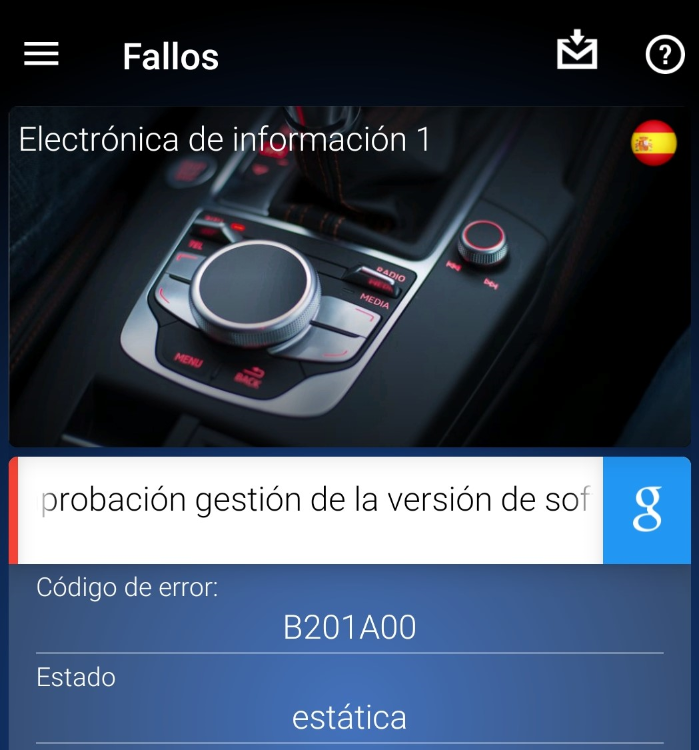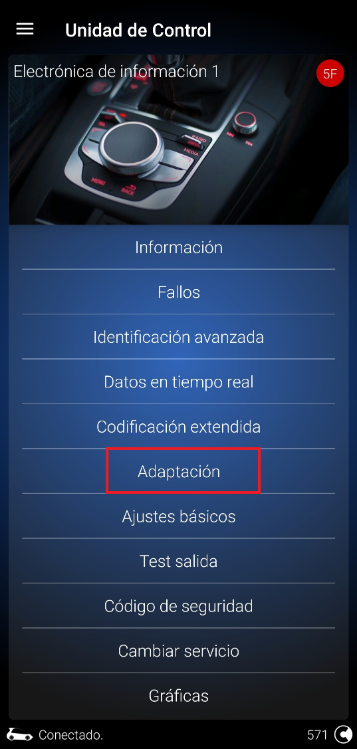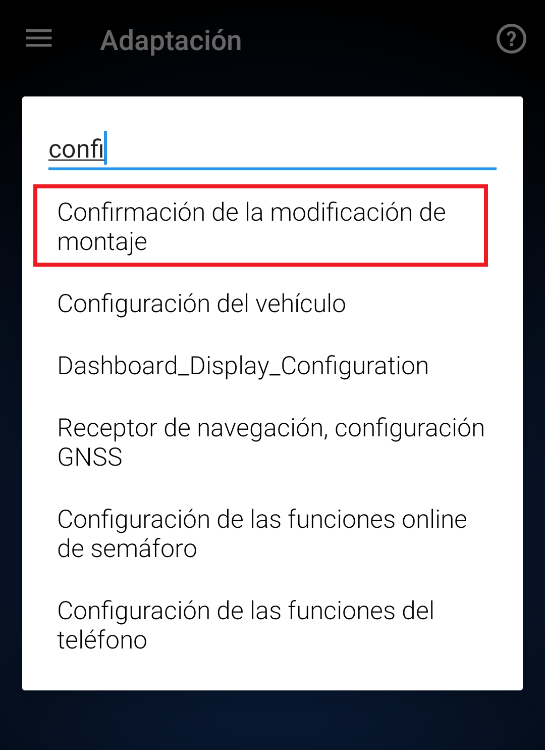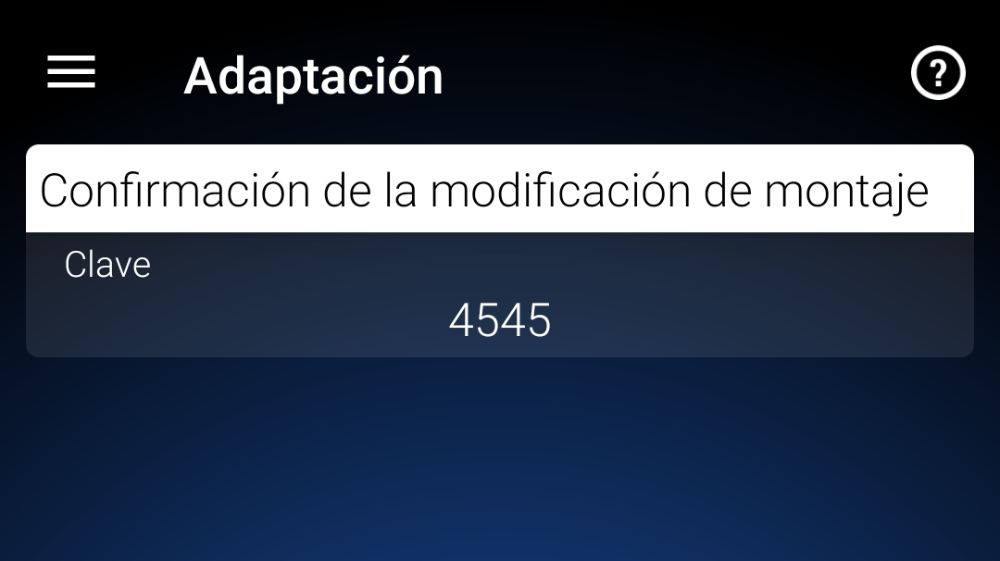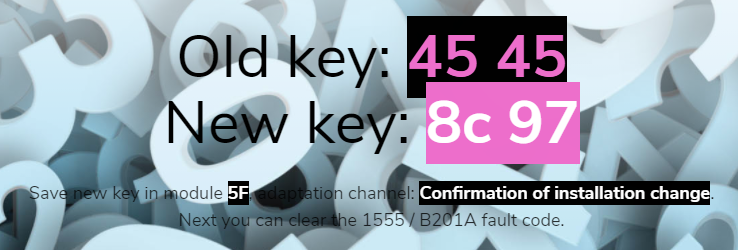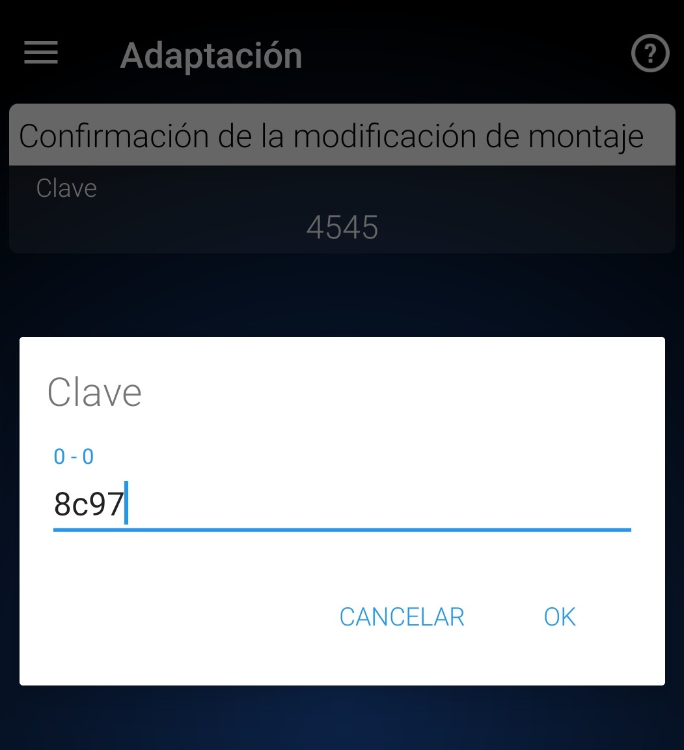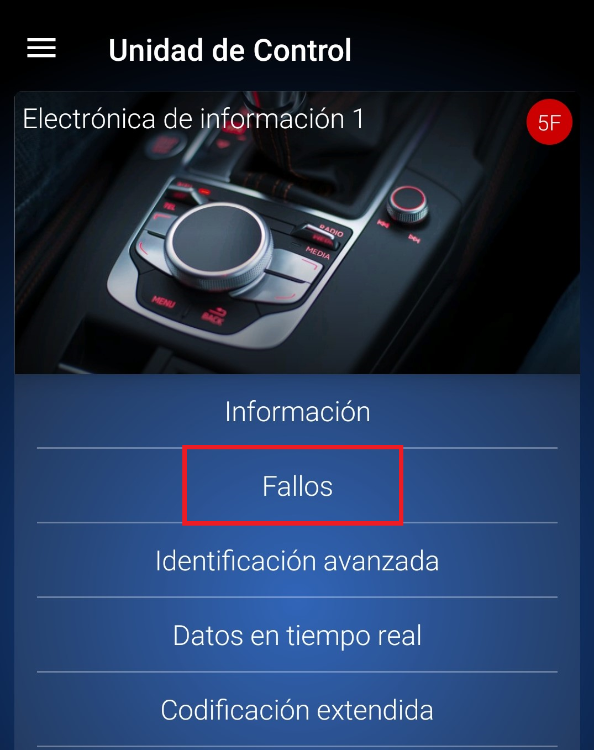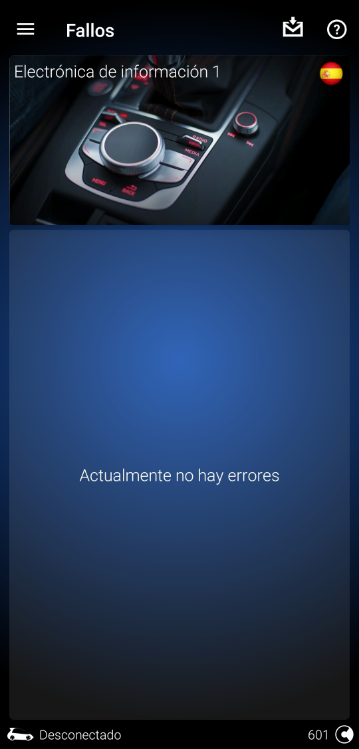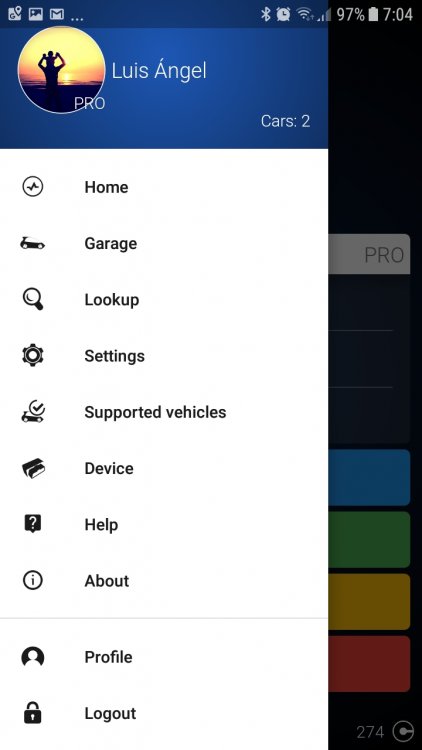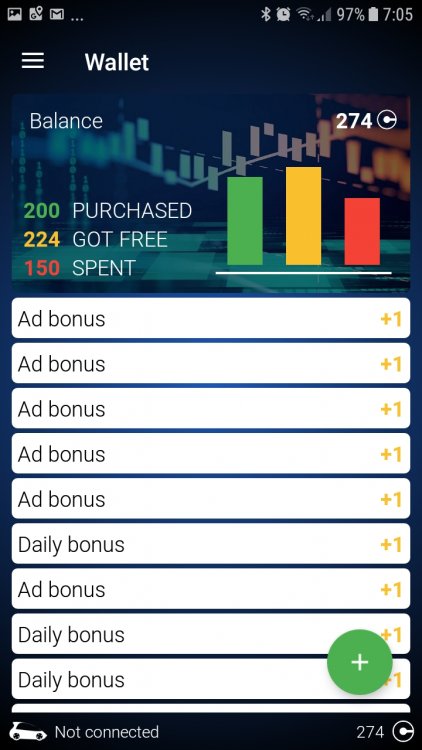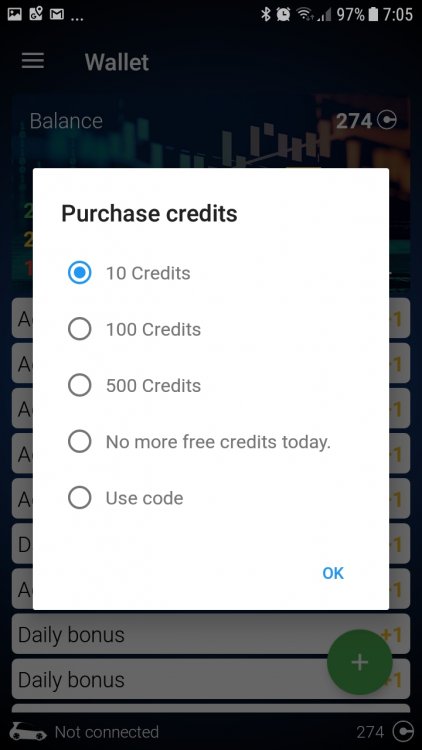Buscar en la comunidad
Mostrando resultados para las etiquetas 'obdeleven'.
Encontrado 14 resultados
-
Buenas tardes, conocéis la página de DIAGTOOLS? https://diagtools.eu/es/brand/11-obdeleven Veo que tienen buenas ofertas y hay de OBDeleven. Os da confianza? sabéis como funciona? porque no se como va lo de comprar créditos o un plan anual de algo sin ser la pag oficial. A ver si alguien ha comprado aquí alguna vez. Gracias y saludos.
-
Bueno al final me he decidido y después de mucho mirar en el foro del a4 b9 y en audiworld he comprado él OBDeleven, mañana lo recibo y empezaré a trastear. Por lo que he visto lo que se puede hacer en el a4 b9 se puede hacer en el nuestro, tengo claro que antes de tocar algo me aseguraré y miraré para asegurarme. En la aplicación del OBDeleven se pueden hacer pequeñas cosas que solo son de activar y no tocar bites ni nada de eso, así que empezaré por eso y luego el siguiente paso. Pongo una una lista para que veáis lo que creo que se podrá hacer. -Smar beam— luces automáticas cortas/largas -Asistente de carril -Poner 2 teléfonos en el bluetooth a la vez -Tes de agujas -Reconocimiento de señales -Ver fallos y borrarlos -Poner más o menos destellos a los intermitentes de 1 a 5 destellos -Vídeo en movimiento Así por encima de eso es de lo que me acuerdo. Ire poniendo fotos de las cosas que haga
-

Vag-Com / OBDEleven - A6 - Allroad C7 - (A partir de 2011).
Ocio publicó una discusión en Audi A6 / Allroad C7 (a partir de 2011)
- - -

Borrar Error - B201A00 Comprobación Gestión de la Versión de Software
Bossweb publicó una discusión en Audi A7 C7 (2010-2018)
Buenas!! Os traigo un pequeño manual de como eliminar el Error - B201A00 Comprobación Gestión de la Versión de Software (1555 - Check Software Version Management) Para todos los que hayáis actualizado en algún momento el software del MMI, habréis comprobado que se os quedan grabados varios errores (warnings) en el modulo 5F (MMI). Todos se pueden limpiar fácilmente con el VAGCOM o el OBDeleven excepto el B201A00, ya que este se queda de manera permanente, y aunque se borre, vuelve a aparecer al momento Pero hay una solución muy sencilla para eso ; Os pongo los pasos de como hacerlo con el OBDeleven, y posteriormente con el VAGCOM Recomendación: Por si no estáis muy familiarizados con el OBDeleven, se recomienda hacer un backup a la Unidad de Control del 5F 1º Desde el OBDeleven, entramos en el listado de las Unidades de Control, y accedemos a la llamada Electrónica de Información 1 (También llamado 5F o del MMI) 2º Dentro del modulo marcamos la opción ADAPTACION: 3º En el siguiente listado, buscamos el texto CONFIGURACION DE LA MODIFICACION DE MONTAJE y pulsamos sobre el: 4º Ahora y dependiendo de cada coche, nos aparecerá un código en formato hexadecimal de 4 caracteres. Por normal general suelen ser 3 dígitos y una letra (de la a a la f), pero en mi caso, eran 4 dígitos como se ve en la captura: 5º Ahora, entramos en esta pagina http://mib-helper.com/im-so-xory/, e introducimos el código de 4 caracteres que vimos en el menú anterior, y le damos a calcular. En mi caso, una vez calculado, me genera el siguiente: 6º Ahora volvemos al OBDeleven, y pulsamos sobre el dígito 4545 para que nos permita editarlo, y así introducir el nuevo que nos haya generado la calculadora (8c97). Cuando lo hayamos introducido, damos a OK, y en la parte inferior pulsamos sobre el Check VERDE para confirmar el cambio: NOTA: El código inicial no cambiará (4545 en mi caso), y seguirá mostrando el original, pero es NORMAL. 7º Ahora, volvemos al listado de la Unidades de Control, y entramos nuevamente en el Electrónica de Información 1, y a continuación en el apartado de FALLOS: 8º Ahí, deberemos de actualizar o refrescar el listado de errores que había anteriormente, y comprobaremos que el Error habrá desaparecido por completo: 9º Si por último, hacemos un escaneo completo o si accedemos al listado de las unidades de Control, comprobaremos que el error ya ha desaparecido y el Módulo 5F ha quedado totalmente limpio NOTA: Este proceso no afecta en absoluto a ningún tipo de configuración previa que se tenga en el MMI, ni tampoco influye en caso de tener activado Android Auto o a los mapas que se tengan instalados -
Hola. Abro este hilo para ver si podemos aportar un poco de información entre todos sobre este obd. En youtube tiene su propio canal y hace casi todas las modificaciones con un solo clic. He estado buscando un poco sobre el y en principio parece bastante interesante. Parece ser que aporta,en gran mayoría,lo mismo que vagcom pero con una interfaz mucho mas cómoda e intuitiva. Su precio,con la versión pro,que es la que puede codificar y hacer modificaciones es de unos 57€. Yo la verdad que estoy bastante interesado en comprarlo. Que opináis?pros y contras. Mensaje editado el 30/11/2020 para añadir las codificaciones básicas de OBDEleven: De Activation of Start-Stop Select Control unit 19 (can gateway) Adaptation Start-Stop Voltage Limit>12V (New Value) Sunroof Opening With Remote Control Select Control unit 09 (Central Electrics) Security access Security Code: 31347 Adaptation Select (9) Access control 2-SAD Richtung Komfortoeffnen > Open Traffic Sign Assist Activation Select Control unit 5F (Information Electrical) Adaptation Select channel (63) vehicle function list BAP traffic_sign_recognition_0x21 Değer=Active Select channel (151) vehicle menu operation-menu_display_road_sign_identification Değer=Active Select channel (153) vehicle menu operation-menu_display_road_sign_identification_over_threshold_high Değer=Active Control unit A5 (front / advance camera) Security access Access Code 20103 Control unit Long Coding Byte 1 Bit 0 Activate - "01 Traffic Sign Recognition (FTE) active" Select Control unit 17 (Dashboard) Control unit Long Coding Byte 5 Bit 2 Aktivate Control unit A5 (front / advance camera) Adaptation Select : channel numbers indicate end of speed limit Importance to actively invest Show Valid suffix View Channel Valid suffix Corresponding value adjust default: 00100111 Line Assist Activation Select Control unit 17 (Dashboard) Control unit Long Coding Bye 4 Bit 6 Activate Bye 11 Bit 1 Activate Select Control unit A5 (front / advance camera) Control unit Long Coding Bye 0 Bit 0 Activate Select Control unit A5 (front / advance camera) Security access Access Code 20103 Adaptation Channel - Seçim HCA_On_State Put emphasis on menu Channel - Seçim HCA_Warning_intensity Put emphasis on menu Channel - Seçim BAP_Personalisierung Put emphasis on not activated Select the time of engagement Set adjustment via menu - emphasis on late Select Personalization spurt holding an assistant to a terminal 15 - channel Set value to last setting Select Control unit 44 (power steering) Control unit Long Coding Bye 0 Bit 0 Aktif Select Control unit 5F (Informationselektronik) Adaptation (49) function -Vehicle list BAP LDW_HCA_0x19 Activate (21) vehicle menu operation-menu_display_Lane_Departure_Warning Activate (23) vehicle menu Bedienung_menu_display_Lane_Departure_Warning_over_threshold_high – channel Activate Line Assist Adjustments Steering Wheel Vibration Select Control unit A5 (camera) Security access Enter unlock code 20103 Adaptation Select channel intensity steering wheel vibration Value adjust accordingly Default: medium options: early, middle, late Blocking of Drivers Reaction Select Control unit A5 (camera) Security access Enter unlock code 20103 Adaptation Select channel deactivation threshold driver activity Value adjust accordingly Default: medium options: early, middle, late Steering Wheel Support Select Control unit A5 (camera) Security access Enter unlock code 20103 Adaptation Select channel intensity wheel support Value adjust accordingly Default: medium options: early, middle, late Cornering Fog Light Activation Select Control unit 09 (Central Electrics) Security access Security Code 31347 Adaptation Select: channel (5) Leuchte12NL LB45 Light Function B12 New Value cornering left Select: channel (5) Leuchte13NL RB5 light function B13 New Value cornering right Select: channel (2) static cornering light regulation ECE R48 New Value ECE R48 / ECE R119 Adjusting Cornering Fog Light Sensitivity Select Control unit 09 (Central Electrics) Security access Security Code 31347 Adaptation (3) Static cornering light lower speed threshold New Value=0 (4) Static cornering light upper speed threshold New Value=50 Adjusting Headlight Washer Cycle Select Control unit 09 (Central Electrics) Security access Access Code 31347 Adaptation Channel (1) - Seçim windscreen wiper Number of operations Front wash per SRA activation Adjust Value accordingly Channel (3) - Seçim windshield wipers SRA washing time Adjust Value accordingly Seat Heater Adjustment Select Control unit 08 (Air condition A/C) Adaptation Select reheating Air condition A/C condition A/C Change value as you wish (default: 10 minutes) Activation of Voice Command Select Control unit 5F (infotainment) Control unit Long Coding Byte 24 Bit 1 Activate Enable Mirror Heating Select Control unit 52 (Türelektr. Beifahr.) Control unit Long Coding Byte 04 Bit 0 DeActivate Select Control unit 42 (Türelektr. Driver) Control unit Long Coding Byte 04 Bit 0 DeActivate Saving Seat Heating Stage Select Control unit 08 (Air condition A/C) Adaptation Select: channel storage seat heating stage driver Adjust value to active (default value: not activated) Select: channel storing the front passenger seat heating stage Adjust value to active (default value: not activated) Gear Change Assist on FIS Select Control unit 17 (Dashboard) Control unit Long Coding Byte 1 Bit 5 Activate Oil Temprature on FIS Select Control unit 17 (Dashboard) Control unit Long Coding Byte 10 Bit 1 Activate Activation of Lap Timer Select Control unit 17 (Dashboard) Control unit Long Coding Byte 1 Bit 3 Activate Adjusting Microphone Sensitivity Select Control unit 5F (infotainment) Adaptation Select Mikrofonempfindlichtkeit (Microphone Sensitivity) Adjust value as you wish. Keyless Go Locking/Unlocking Select Control unit 05 (entry / start authorization) Control unit Long Coding Bye 2 Bit 4 Activate Fan Speed on Auto Mod Select Control unit 08 (Air condition A/C) Control unit Long Coding Byte 11 Bit 6 Activate High Beam Assist Reset Control unit 09 (Central Electrics) Security access Access Code 31347 Adaptation Channel (4) Seçim -Assistenzlichtfunktionen-Beam Assistant reset Value on not actively adjust default: active Seat Belt Warning Select Control unit 17 (Dashboard) Control unit Long Coding Byte 0 Bit 2 Deactivate Activation of Audi Parking System Select Control unit 10 (parking aid) Control unit access authorization - Seçim function 16 Access Code: 71679 Coding Byte 2 Bit 0 - visual representation of parking assistance - activate Shot Down Warning Tone for Parking System Select Control unit 10 (parking aid 2) Adaptation Select requirement Audio reduction New Value: NO(default value: yes) Parking Warning Distance Change Select Control unit 10 (parking aid 2) Adaptation Select distance to the curb Adjust as you wish. APS Shot Down Value Select Control unit 10 (parking aid 2) Adaptation Select shutdown parking aid Adjust as you wish. US Park Lights Select Control unit 09 (Central Electrics) Security access Access Code 31347 Adaptation Channel (12) 0 BLK light fitting VL B36-light function E 0 Seçim (turn signal front left) Adjust Value on daytime running lights Channel (14) 0 BLK light fitting VL B36-dimming EF Seçim 0 Adjust Value accordingly (dimming level in percent; Recommendation value: 30 (30%)) Channel (12) -Leuchte1BLK VRB20 Light Function E 1 Seçim (Indicator front right) Adjust Value on daytime running lights Select channel (14) -Leuchte1BLK VRB20-dimming EF 1 Adjust Value accordingly (dimming level in percent) Select channel (16) -Leuchte0BLK VL-B36 Lichfunktion G 0 Adjust Value Blink left dark phase Select channel (19) -Leuchte0BLK VL B36 dimming Direction GH 0 Adjust value to minimize Select channel (16) -Leuchte1BLK VRB20 light function G 1 Adjust Value Blink right dark phase Select channel (19) -Leuchte1BLK VRB20 dimming Direction GH 1 Adjust value to minimize Hill Hold Assist Duration Select Control unit 03 (Brakes) Adaptation Select Berganfahrassistent Adjust as you wish. (default: Normal) Activation of Ambient Lights Select Control unit 09 (Central Electrics) Control unit Long Coding Byte 17 Bit 3 Activate - MMI settings Bit 2 Activate - front footwell lighting Bit 1 Activate - door lighting Select Control unit 5F (infotainment) Adaptation Select channel (6) Menu operation vehicle-menu_display_ambient_illumination value to adjust activated Select channel (8) Menu operation vehicle-menu_display_ambient_illumination_over_threshold_high value to adjust activated Channel (15) vehicle function list BAP interieur_light_0x08 Select a value to adjust activated Using Flashing Signals as DLR Select Control unit 09 (Central Electrics) Security access Access Code 31347 Adaptation Channel (6) - Daytime Running Lights - daytime running lights activated additionally select standlight Put emphasis on active Avoid Dimming LED Lights when blinking Seelct Control unit 09 (Central Electrics) Security access Access Code 31347 Adaptation Channel (10) -Leuchte2SL VLB10-dimming CD 2 Select Set value to 100 Select channel (10) -Leuchte3SL VRB21-dimming CD 3 Value set to 100 (default: 30) Enable-Disable DLR on MMI Select Control unit 09 (Central Electrics) Security access Access Code 31347 Adaptation Select daytime running light activation by BAP or Operating sequence possible - channel (2) Put emphasis on active DLR Only in Auto Mode Select Control unit 09 (Central Electrics) Security access Access Code 31347 Adaptation Channel (9) - Select daytime running lights only in switch position auto Put emphasis on active De Activation of DRL with Hand Break Select Control unit 09 (Central Electrics) Security access Enter access code 31347 Adaptation Select off when handbrake daytime running lights - channel (5) - Daytime Running Lights Put emphasis on active Activation of Driving School Mode Select Control unit 5F (infotainment) Adaptation Select vehicle function list CAN Driving School - channel (11) Adjust value on available Channel (171) - Vehicle Menu operation - Select menu_display_driving_school Set value to enabled Channel (171) - Vehicle Menu operation - Select menu_display_driving_school_over_threshold_high Set value to enabled ACT Control on FIS Select Control unit 17 (Dashboard) Adaptation Select channel cylinder deactivation Change enabled (default value: No display) Highway Lights Select Control unit 09 (Central Electrics) Control unit Long Coding Subsystem: Rain / Light Sensor (RLS) Byte 0 Bit 0 Activate CD Eject Button Activation Select Control unit 5F (Informationselektronik) Adaptation Select channel 10 1 -Eject Lock Active 0 - Eject Lock De-Active Lower Passenger Mirror When Reverse Gear Select Control unit 52 (Türelektr. Beifahr.) Control unit Long Coding Byte 04 Bit 2-Active Bit 3-Active Select Control unit 09 (Central Electrics) Control unit Long Coding Byte 04 Bit 3-Active MMI PLUS Hidden Menu Select Control unit 5F (infotainment) Adaptation Channel 06 New Value: 1 After coding, push the Car+Menu button in the same time. MMI Basic Hidden Menu Select Control unit 56 (Radio) Adaptation Channel 05 New Value: 1 After coding, push the Car+Menu button in the same time. Comin Home Light Duration Select Control unit 09 (Central Electrics) Adaptation Coming Home Time Value (Default: 15 seconds - maximum: 60 seconds) Select Control unit 09 (Central Electrics) Adaptation Leaving Home Time Value(Default: 60 seconds - maximum: 60 seconds) Comin Home/Leaving Home with Fog and LED Select Control unit 09 (Central Electrics) Control unit Long Coding Byte 17 Bit2-Bit3 Activate. Lock Acknowlegde with Horn Horn When Locked Select Control unit 09 (Central Electrics) Control unit Long Coding Byte 5 Bit 1 Activate Horn When UnLocked Select Control unit 09 (Central Electrics) Control unit Long Coding Byte 5 Bit 4 Activate Controlling in MMI Menu Select Control unit 09 (Central Electrics) Control unit Long Coding Byte 5 Bit 2 De-Activate Pointer Test Select Control unit 17 (Dashboard) Adaptation Select Channel staging New Value:Active Adjust Consumption Indıcator Select Control unit 17 (Dashboard) Adaptation Customize consumption indicator Basic Değeri 100 Value change 85 (%) and 115 (%) . Folding Mirror when Doors Lock Select Control unit 42 (door Electrical driver) Control unit Long Coding Byte 4 Bit 6 Activate Control unit 52 (door Electrical front passenger) Control unit Long Coding Byte 4 Bit 6 Activate Emergency Break/Flashing Lights Select Control unit 09 (Central Electrics) Control unit Long Coding Byte 16 Bit 1 Activate Bit 2 Activate Aplicación oficial Android: Enlace al Play Store Tienda oficial: Web oficial Manual y ayuda (es Español): Enlace a CPSL
- 1027 respuestas
-
- 1
-

-
Muy buenas a todos, me ha resultado imposible activar el line assist y el smart beam en mi audi a4 b9 con obdeleven. Al intentar activar el Modulo A5: byte21 casilla5; me da el fallo (22) Función interrumpida, no se cumplen las condiciones marco. Ayuda por favor, necesito solucionar este fallo para poder activarlo, gracias
- 13 respuestas
-

Cómo generar 5 créditos extra diarios en OBDEleven
PatoAparato publicó una discusión en OBDEleven A4 B9
Hola a todos: Para aquellos que hayáis leído por aquí que se pueden conseguir cinco créditos extra diarios en la APP de OBDEleven y no sepáis cómo, dentro info: 1.- Abrimos menú general (tres rayitas). 2.- Vamos a menú Profile o Perfil/Cuenta. 3.- Click en Wallet o cartera (la opción verde). 4.- Pulsamos en el signo "+" de abajo a la derecha. 5.- En el menú emergente, elegimos la cuarta opción para conseguir créditos. Sólo cinco al día y sujeto a disponibilidad. Saludos, Pato -
Buenos días, Acabo de recibir mi OBDeleven con PRO VAG y 100 créditos y me gustaría saber si existe por ahí algún manual ya que me surgen mis primeras dudas para activar cosillas a mi A4 B8 2.0 tdi Multritronic: 1.- Quiero activar dos teléfonos móviles 2.- Me pide que le asigne un Channel y no se que poner… 3.- Quiero activar más destellos en los intermitentes … Gracias por vuestra ayuda Salu2
- 3 respuestas
-
- obdeleven
- obdeleven a4
-
(y 1 más)
Etiquetado con:
-
Buenos días, Acabo de recibir mi OBDeleven con PRO VAG y 100 créditos y me gustaría saber si existe por ahí algún manual ya que me surgen mis primeras dudas para activar cosillas a mi A4 B8 2.0 tdi Multritronic: 1.- Quiero activar dos teléfonos móviles 2.- Me pide que le asigne un Channel y no se que poner… 3.- Quiero activar más destellos en los intermitentes … Gracias por vuestra ayuda Salu2
- 1 respuesta
-
- obdeleven
- obdeleven a4
-
(y 1 más)
Etiquetado con:
-
Buenos días! He estado empapándome del tema, y mirando en foros extranjeros he visto que comparan las codificaciones del A4 B9? O por el contrario está el tema un poco verde y solo hay las cuatro cosas que salen en la app? No termino de enterarme muy bien del tema..
-
Hola todos, Llevo tiempo leyendo y leyendo codificaciones para el A5, sobre todo en el foro del A4 B9 que llevan más con ello, y estaba pensando en activar un par de cosas Iba a mirar el tema de OBD pero me he dado cuenta que no tengo móvil Android y no funciona. ¿Me aconsejais comprarme uno de segunda mano y luego el OBD? ¿Saldría muy caro? O si alguno sois de la zona de Madrid, ¿os vendría mal quedar y activármelas? Si os sobran créditos y no los usáis, claro! Gracias de antemano por la ayuda!!
-
¡Hola! Me compré el pincho OBDEleven para el Audi teniendo un BQ M5 del trabajo. El tema es que me han cambiado el móvil por un iPhone y ahora no tengo ningún dispositivo con Android. Estoy buscando alguno de una marca decente que sea barato pero funcione bien. En principio solo lo usaré para el OBDEleven, pero si además lo pudiese usar para algunas otras cosas sencillas, mejor. Creo que las únicas condiciones para que funcione es que el SO sea Android 4.1 o superior y tenga conexión a internet (¿tiene que ser 4G o wifi o con 3G es suficiente?). Creo que también será más cómodo que sea una tablet, pero tampoco es imprescindible. ¿Me podríais asesorar un poco? No encuentro nada aceptable por menos de 200 pavos... ¡Gracias!
-
Pues esto,que e encontrado este link muy importante de activaciones para nuestros b9. https://audiwiki.bitt-c.at/index.php/Audi_A4_B9_ab_Bj_2015 Estoy a la espera de un a4 del 2017 sacado del selection plus,espero poder ayudar al maximo en estos temas.Un saludo
- 3 respuestas
-
Buenas! Aquí tenéis la lista de subforos vagcom abiertos dependiendo del modelo de coche: General - https://www.audisport-iberica.com/foro/forum/260-obd-eleven-obd11/ Audi A1 Audi A2 Audi A3 8P (2003-2012) Audi A3 8V (a partir de 2012) - https://www.audisport-iberica.com/foro/topic/355828-codificaciones-obdeleven-obd11/ Audi A4 B5 (1995-2001) Audi A4 B6/B7 (2002-2008) Audi A4 / Allroad B8 (2008-2015) Audi A4 / Allroad B9 (A partir de 2015) - https://www.audisport-iberica.com/foro/forum/255-obdeleven-a4-b9/ Audi A5 / A5 SB 8T (2007-2016) Audi A5 / A5 SB (A partir de 2016) - https://www.audisport-iberica.com/foro/topic/377184-obdeleven-para-el-sb-16/ Audi A6 / Allroad C5 (1997-2004) Audi A6 / Allroad C6 (2005 - 2011) Audi A6 / Allroad C8 (A partir de 2018) Audi A7 Audi A8 Audi Q2 (A partir de 2016) Audi Q3 (A partir de 2011) Audi Q5 (2008-2016) Audi Q5 (A partir de 2017) - Audi Q7 4L (2005-2015) Audi Q7 4M (A partir de 2015) Audi TT Mk1 (1999-2006) Audi TT Mk2 (2007-2013) Audi TT Mk3 (a partir de 2014)
-
- coding
- codificación
-
(y 2 más)
Etiquetado con: